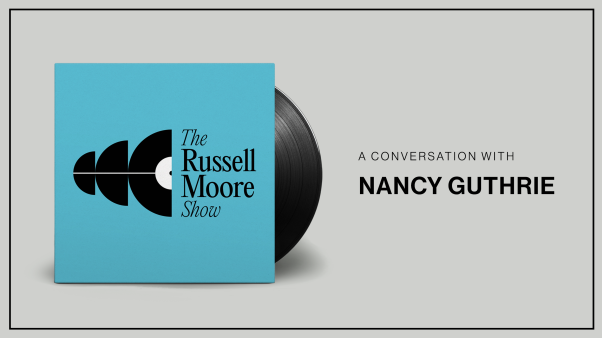When I first opened my newly installed Logos 5 Gold, I was overwhelmed. It wasn't because the program was designed poorly. It was a reaction to the sheer quantity of resources I suddenly found at my fingertips—over 1,000 resources (worth $21,000-plus in print materials). I felt like I had stepped into a virtual seminary library.
In graduate school, I was accustomed to searching for these types of resources on the school's library database, only then to climb multiple flights of stairs, weave through stacks of bookshelves, and scan my eyes over dozens of book spines, and their tiny alphanumeric codes. Even once I finally plunged into the books, I spent precious time scanning tables of contents and indexes to find the content I needed. With Logos 5 Gold, all these steps are removed. The same types of resources are, as the saying goes, only a click away.
This was my first experience with Logos Bible software, so I imagine I faced a steeper learning curve than Logos 4 users. Nevertheless, after 30 minutes of familiarizing myself with the software, I felt confident I could navigate the resources in an intuitive and efficient manner. After several days of learning more complex functions, I was able to access more information in one minute than I could in ten-plus minutes of thumbing though printed resources.
One of the most helpful functions could be seen as I moved the cursor over a Bible text. When the cursor hovered over individual words, a surplus of lexicographic information immediately appeared. I could check cross references, discover how the word had been rendered in other English translations, learn the word's definition, tense, voice, and so forth.
I quickly discovered that I could view my resources in four separate tiles. I had the ESV Bible text open in one, Black's New Testament Commentary in another, Calvin's Institutes in the third, and my notes in the fourth. By right-clicking on the text in 2 Corinthians 8:9, I was able to add my own personal note—like a marginal note in a book. After I typed out my observations, a yellow sticky note icon immediately appeared beside the biblical text. It also appeared in the corresponding text in Black's New Testament Commentary, and in every other commentary on 2 Corinthians 8 that I opened.
Basic functions like these make researching and preparing more convenient, but several new features of Logos 5 made my study time not only more time- and energy-efficient but truly fun and exhilarating:
Timeline. If you're like me and want to know the historical context of important events, you'll love the new Timeline feature. It covers over 8,000 major events in biblical, church, and world history. Many of the books in your library are tagged with Timeline events, allowing you to quickly access historical information related to the content at hand. For example, while reading in 131 Christians Everyone Should Know about Martin Luther's return to Wittenberg in 1522, I noticed a blue flag that linked to the Timeline. By clicking on the flag, the Timeline automatically appeared, and I was able to see other significant events that happened around the same time period. By clicking on the date, I was able to see additional resources—with links taking me directly to those sources—that referenced Luther's return to Wittenberg. Conducting historical research has never been so simple, or visually appealing.
Clause Search. The new Clause Search tool enables you not only to search for proper names; it enables you to extend your search to pronouns. I had to watch the tutorial video on the Logos website in order to figure out this function. But once I tackled the skill (which took only a few minutes), I was able to pull up results I never dreamed were possible. For example, when I conducted a basic search for "Paul" I got 165 results, but it only pulled up appearances of the name Paul. By using the Clause Search, I was able to find 3,028 hits, because it showed all references to Paul, including "Saul" and instances when only a pronoun is used.
Sermon Starter Guide. This tool helps you plan and create sermons instantly, based on a theme or Scripture passage. When I searched the theme "money," key passages and pericopes, preaching resources (including illustrations), thematic outlines, and media resources related to the theme of money instantly appeared. This tool will revolutionize your sermon prep, giving you fresh ideas and resources while cutting down on the time you invest studying.
New Logos users will need a few days to acquaint themselves with the software. I suggest that all users consult the online video tutorials before using the new features. Whether you're a new user or a veteran, you will find Logos 5 extremely user-friendly. The program is brilliantly designed and aesthetically pleasing. In short, it's a Bible nerd's Disney World, but suitable for everyone, and well worth the price of admission.
Copyright © 2013 by the author or Christianity Today/Leadership Journal. Click here for reprint information on Leadership Journal.